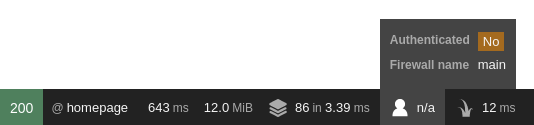Symfony的安全系統非常強大,但是設定方法常常讓人困擾,別擔心!在這篇文章,將一步一步的教你如何設定應用程式的安全系統:
- 安裝套件
- 建立User Class
- 認證與防火牆
- 拒絕存取(權限)
- 獲取目前的User物件
還有幾個重要的主題也會在後面討論。
1) 安裝
在應用程式裡使用安全系統的功能前,先透過
Symfony Flex執行下面的指令安裝:
composer require symfony/security-bundle
2a) 建立你的User Class
無論你將如何認證(authenticate)(e.g. 登入表單或是API tokens)或者你的使用者資料存放在哪裡(資料庫、單一登入入口),你都必須先建立一個"User" class,最簡單的方式是使用
MakerBundle。
我們先假設你會把使用者資料用Doctrine存在資料庫裡:
php bin/console make:user
The name of the security user class (e.g. User) [User]:
> User
Do you want to store user data in the database (via Doctrine)? (yes/no) [yes]:
> yes
Enter a property name that will be the unique "display" name for the user (e.g.
email, username, uuid [email]
> email
Does this app need to hash/check user passwords? (yes/no) [yes]:
> yes
created: src/Entity/User.php
created: src/Repository/UserRepository.php
updated: src/Entity/User.php
updated: config/packages/security.yaml
就是這樣!指令會詢問幾個問題來了解你的需求並產生User class,最重要的是檔案
User.php ,
User class
唯一的規定就是
必須實作(implemnt)
UserInterface,如果有需要你也可以任意加上任何其他欄位或是程式邏輯,若你的
User class是一個實例(entity)(像是上述的例子),你可以使用
make:entity command來加上更多欄位,並且要記得對新的實例執行移植(migration)。
php bin/console make:migration
php bin/console doctrine:migrations:migrate
2b) The "User Provider"
除了
User class之外,你還需要一個"User provider":一個class,能夠幫助你從session重新載入使用者資訊,以及一些選擇性的功能像是
remember me和
impersonation。
幸運地是,指令
make:user 已經幫你在
security.yaml 以關鍵字(key)
providers 設定好了。
如果你的
User class是一個實體,你不需要額外做任何事,但如果你的class
不是實體,指令
make:user 會需要產生一個需要由你完成的class
UserProvider ,了解更多關於user providers的資訊:
User Providers。
2c) 密碼編碼(Encoding Passwords)
並不是所有應用程式的"user"都需要密碼,
如果用戶需要設定密碼,你可以在
security.yaml 決定如何將密碼進行編碼,
make:user 指令會重新幫你設定:
# config/packages/security.yaml
security:
# ...
encoders:
# use your user class name here
App\Entity\User:
# Use native password encoder
# This value auto-selects the best possible hashing algorithm.
algorithm: auto
<!-- config/packages/security.xml -->
<?xml version="1.0" encoding="UTF-8"?>
<srv:container xmlns="http://symfony.com/schema/dic/security"
xmlns:xsi="http://www.w3.org/2001/XMLSchema-instance"
xmlns:srv="http://symfony.com/schema/dic/services"
xsi:schemaLocation="http://symfony.com/schema/dic/services
https://symfony.com/schema/dic/services/services-1.0.xsd">
<config>
<!-- ... -->
<encoder class="App\Entity\User"
algorithm="bcrypt"
cost="12"/>
<!-- ... -->
</config>
</srv:container>
// config/packages/security.php
$container->loadFromExtension('security', [
// ...
'encoders' => [
'App\Entity\User' => [
'algorithm' => 'bcrypt',
'cost' => 12,
]
],
// ...
]);
現在Symfony知道你想要
如何對密碼編碼,你可以在儲存使用者到資料庫之前,使用
UserPasswordEncoderInterface 這個服務。
例如,透過
DoctrineFixturesBundle,你可以在資料庫建立一些用戶虛擬資料:
php bin/console make:fixtures
The class name of the fixtures to create (e.g. AppFixtures):
> UserFixtures
使用這個服務對密碼編碼:
// src/DataFixtures/UserFixtures.php
+ use Symfony\Component\Security\Core\Encoder\UserPasswordEncoderInterface;
// ...
class UserFixtures extends Fixture
{
private $passwordEncoder;
public function __construct(UserPasswordEncoderInterface $passwordEncoder)
{
$this->passwordEncoder = $passwordEncoder;
}
public function load(ObjectManager $manager)
{
$user = new User();
// ...
$user->setPassword($this->passwordEncoder->encodePassword(
$user,
'the_new_password'
));
// ...
}
}你也可以執行下面指令手動編碼密碼:
php bin/console security:encode-password
3a) 認證與防火牆(Authentication & Firewalls)
安全系統的設定都在
config/packages/security.yaml,最重要的部分是
firewalls :
# config/packages/security.yaml
security:
firewalls:
dev:
pattern: ^/(_(profiler|wdt)|css|images|js)/
security: false
main:
anonymous: ~
<!-- config/packages/security.xml -->
<?xml version="1.0" encoding="UTF-8"?>
<srv:container xmlns="http://symfony.com/schema/dic/security"
xmlns:xsi="http://www.w3.org/2001/XMLSchema-instance"
xmlns:srv="http://symfony.com/schema/dic/services"
xsi:schemaLocation="http://symfony.com/schema/dic/services
https://symfony.com/schema/dic/services/services-1.0.xsd">
<config>
<firewall name="dev"
pattern="^/(_(profiler|wdt)|css|images|js)/"
security="false"/>
<firewall name="main">
<anonymous/>
</firewall>
</config>
</srv:container>
// config/packages/security.php
$container->loadFromExtension('security', [
'firewalls' => [
'dev' => [
'pattern' => '^/(_(profiler|wdt)|css|images|js)/',
'security' => false,
),
'main' => [
'anonymous' => null,
],
],
]);
認證系統的"firewall":底下的設定定義用戶
如何進行認證(e.g. 登入表單、API token等等)。
有一個防火牆對每一個請求都啟用效果:Symfony使用關鍵字(key)
pattern 尋找第一個符合(你也可以
match by host or other things)。
dev 防火牆是虛設的:它只會確保你不會不小心阻擋Symfony開發工具 - 前綴為
/_profiler和
/_wdt的URLs 。
所有真正的URLs會由
main防火牆處理(如果沒有
pattern key代表適用所有的URLs),但是這並
不表示所有的URL都需要認證。多虧了
anonymous key,這個防火牆可以被匿名訪問。
事實上,如果你馬上回到首頁,你"將會"發現你被"認證(authenticated)"為
anon. ,別被下面Authenticated的"Yes"騙了,防火牆驗證不出你的身分,所以你是匿名訪客。
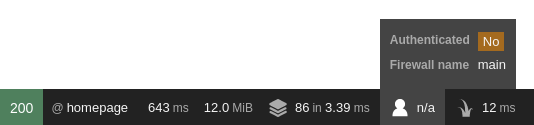
你將會學到如何拒絕某些URLs或控制器的存取。
如果你看不到底下工具列,請安裝
profiler:
composer require --dev symfony/profiler-pack
現在我們已經了解防火牆,下一步是建立一個用戶認證的方法!
3b) 對用戶認證
Symfony認證有一點神奇,因為你不需要建立路由或是控制器來處理登入,你只要啟動
認證提供者(authentication provider):某些程式在控制器之前會自動被呼叫。
Symfony有幾個內建的認證提供者(
built-in authentication providers),如果使用情境與其中一個正好相符,那就太棒了!但是在大部分的情況,包含一個登入表單,我們建議建立一個Guard Authenticator: 一個可以讓你控制每一個部分認證步驟的class(請看下個章節)。
如果應用程式透過第三方服務像是Google、Facebook或是Twitter(社群登入)讓使用者登入,請查看
HWIOAuthBundle。
Guard Authenticators
Guard authenticator是提供認證步驟完整的控制權的class,有很多不同方式建立認證,所以這邊有一些常見的情境:
- 如何建立登入表單
- 客製化認證系統(API Token)
如果要瞭解更詳細的認證和其運作方式,請看
Custom Authentication System with Guard (API Token Example)。
4) 拒絕存取、角色以及其他認證
使用者現在可以透過登入表單登入你的應用程式,太棒了!現在你需要學習如何拒絕訪問,以及操作User物件,這被稱為
authorization,它的工作是決定用戶是否可以使用某些資源(URL、model、呼叫method等等...)。
認證分為兩個部分:
- 使用者在登入後獲得特定的角色列表(e.g. ROLE_ADMIN )。
- 你加入特定的代碼,使得資源(e.g. URL、controller)需要特定的"屬性(attribute)"(大多像是一個 ROLE_ADMIN 的角色)才能夠存取。
角色(Roles)
當用戶登入,Symfony呼叫
User 內的方法
getRoles() 來決定此用戶的角色,在先前產生的
User ,角色為一個存放在資料庫的陣列,且所有的使用者至少會有一個角色:
ROLE_USER。
// src/Entity/User.php
// ...
/**
* @ORM\Column(type="json")
*/
private $roles = [];
public function getRoles(): array
{
$roles = $this->roles;
// guarantee every user at least has ROLE_USER
$roles[] = 'ROLE_USER';
return array_unique($roles);
}
這是一個很常見的狀況,但你可以根據使用者需要什麼角色來決定怎麼做,這邊有一些準則可以參考:
- 每一個角色必須以 ROLE_ 作為開頭(否則,無法如預期運作)
- 除了上述規則,角色只是一段字串,你可以發明所需的內容(e.g. ROLE_PRODUCT_ADMIN)
你將使用這些角色來授予特定區域的存取權限,你還可以使用角色層次性結構(
role hierarchy),使得擁有某些角色會自動獲得其他角色。
拒絕訪問的代碼設定(Add Code to Deny Access)
有兩種方法來拒絕訪問:
- access_control in security.yaml讓你可以確保URL格式(e.g. /admin/*),簡單但是彈性較少。
- in your controller (or other code)
安全的URL格式 (access_control)
保護應用程式最簡單的方法之一就是在
security.yaml 設定完整的URL格式,例如,所有
ROLE_ADMIN 的URL路徑都以
/admin 開頭:
# config/packages/security.yaml
security:
# ...
firewalls:
# ...
main:
# ...
access_control:
# require ROLE_ADMIN for /admin*
- { path: '^/admin', roles: ROLE_ADMIN }
# the 'path' value can be any valid regular expression
# (this one will match URLs like /api/post/7298 and /api/comment/528491)
- { path: ^/api/(post|comment)/\d+$, roles: ROLE_USER }
<!-- config/packages/security.xml -->
<?xml version="1.0" encoding="UTF-8"?>
<srv:container xmlns="http://symfony.com/schema/dic/security"
xmlns:xsi="http://www.w3.org/2001/XMLSchema-instance"
xmlns:srv="http://symfony.com/schema/dic/services"
xsi:schemaLocation="http://symfony.com/schema/dic/services
https://symfony.com/schema/dic/services/services-1.0.xsd">
<config>
<!-- ... -->
<firewall name="main">
<!-- ... -->
</firewall>
<!-- require ROLE_ADMIN for /admin* -->
<rule path="^/admin" role="ROLE_ADMIN"/>
<!-- the 'path' value can be any valid regular expression
(this one will match URLs like /api/post/7298 and /api/comment/528491) -->
<rule path="^/api/(post|comment)/\d+$" role="ROLE_USER"/>
</config>
</srv:container>
// config/packages/security.php
$container->loadFromExtension('security', [
// ...
'firewalls' => [
// ...
'main' => [
// ...
],
],
'access_control' => [
// require ROLE_ADMIN for /admin*
['path' => '^/admin', 'roles' => 'ROLE_ADMIN'],
// the 'path' value can be any valid regular expression
// (this one will match URLs like /api/post/7298 and /api/comment/528491)
['path' => '^/api/(post|comment)/\d+$', 'roles' => 'ROLE_USER'],
],
]);
只要你需要,可以設定多個URL格式,每一個URL格式都是正規表達式(regular expression),但是每一個請求只會和其中一個配對:Symfony會從設定表的開頭依序比對,直到找到第一個符合的就停止:
# config/packages/security.yaml
security:
# ...
access_control:
# matches /admin/users/*
- { path: '^/admin/users', roles: ROLE_SUPER_ADMIN }
# matches /admin/* except for anything matching the above rule
- { path: '^/admin', roles: ROLE_ADMIN }
<!-- config/packages/security.xml -->
<?xml version="1.0" encoding="UTF-8"?>
<srv:container xmlns="http://symfony.com/schema/dic/security"
xmlns:xsi="http://www.w3.org/2001/XMLSchema-instance"
xmlns:srv="http://symfony.com/schema/dic/services"
xsi:schemaLocation="http://symfony.com/schema/dic/services
https://symfony.com/schema/dic/services/services-1.0.xsd">
<config>
<!-- ... -->
<rule path="^/admin/users" role="ROLE_SUPER_ADMIN"/>
<rule path="^/admin" role="ROLE_ADMIN"/>
</config>
</srv:container>// config/packages/security.php
$container->loadFromExtension('security', [
// ...
'access_control' => [
['path' => '^/admin/users', 'roles' => 'ROLE_SUPER_ADMIN'],
['path' => '^/admin', 'roles' => 'ROLE_ADMIN'],
],
]);
在路徑之前加上
^ 表示只有URLs以此模式開頭才算是符合,例如:有個路徑
/admin (沒有加上
^ )將會與
/admin/foo,甚至是
/foo/admin。
每一個
access_control 也可以配對IP位址、主機名稱和HTTP methods,也可以用來將用戶重新導向到
https 版本的URL,更多請看
How Does the Security access_control Work?。
安全的控制器和其他程式碼 (Securing Controllers and other Code)
你可以在控制器裡拒絕存取:
// src/Controller/AdminController.php
// ...
public function adminDashboard()
{
$this->denyAccessUnlessGranted('ROLE_ADMIN');
// or add an optional message - seen by developers
$this->denyAccessUnlessGranted('ROLE_ADMIN', null, 'User tried to access a page without having ROLE_ADMIN');
}
就是這樣,如果不允許被存取,會拋出一個特殊的例外
AccessDeniedException ,且不會執行控制器內其他程式,接著有兩件事會發生:
- 如果使用者尚未登入,他們將會被要求登入。(例如導回登入頁面)
- 如果使用者已經登入,但是沒有 ROLE_ADMIN ,他們將會看到顯示403拒絕存取的頁面(此頁面也可以客製)
。
幸虧SensioFrameworkExtraBundle,你也可以使用annotations加強控制器的安全:
// src/Controller/AdminController.php
// ...
use Sensio\Bundle\FrameworkExtraBundle\Configuration\IsGranted;
/**
* Require ROLE_ADMIN for *every* controller method in this class.
*
* @IsGranted("ROLE_ADMIN")
*/
class AdminController extends AbstractController
{
/**
* Require ROLE_ADMIN for only this controller method.
*
* @IsGranted("ROLE_ADMIN")
*/
public function adminDashboard()
{
// ...
}
}
若要知道更多資訊,請看
FrameworkExtraBundle documentation
模板的存取控制
如果你想要確認現在的用戶是否有某個角色權限,你可以用一個既有的函式
is_granted(),可用於任何的Twig模板:
{% if is_granted('ROLE_ADMIN') %}
<a href="...">Delete</a>
{% endif %}
Securing other Services
詳見
How to Secure any Service or Method in your Application。
資料翻譯自:
https://symfony.com/doc/4.3/security.html
系列文章: